Transform Your Note into a Plain Text URL
Shrib.com PRO is designed to offer seamless and efficient sharing of plain text files, providing a straightforward way to distribute important text data without the need for additional formatting. This feature is invaluable for developers, system administrators, and technical professionals who need to quickly share configuration files, scripts, and documents in an unaltered, accessible format.
With Shrib.com PRO, you can store your notes at a specified URL and access them as plain text by appending a simple query string. This enables automated processes, direct access via command-line tools, and easy integration into various workflows, enhancing productivity and ensuring that important files are easily retrievable.
Streamline Plain Text Retrieval with Command Line Tools
1. Saving Your Note on Shrib.com
- Log in to Your Shrib.com PRO Account: Navigate to Shrib.com and log in with your PRO account details.
- Create or Open a Note: Once logged in, create a new note or open an existing one. Enter your content as needed. Let’s say you name this note
someNote. Its address or URL will be:https://[demo].shrib.com/[someNote]
where[demo]will be your subdomain handle, and[someNote]will be your note’s name. - Publish the note as a read-only plain text file: As you are in the note, open the settings panel ([Alt-S] or the cog-wheel icon in the left toolbar) and select “just plain text”.
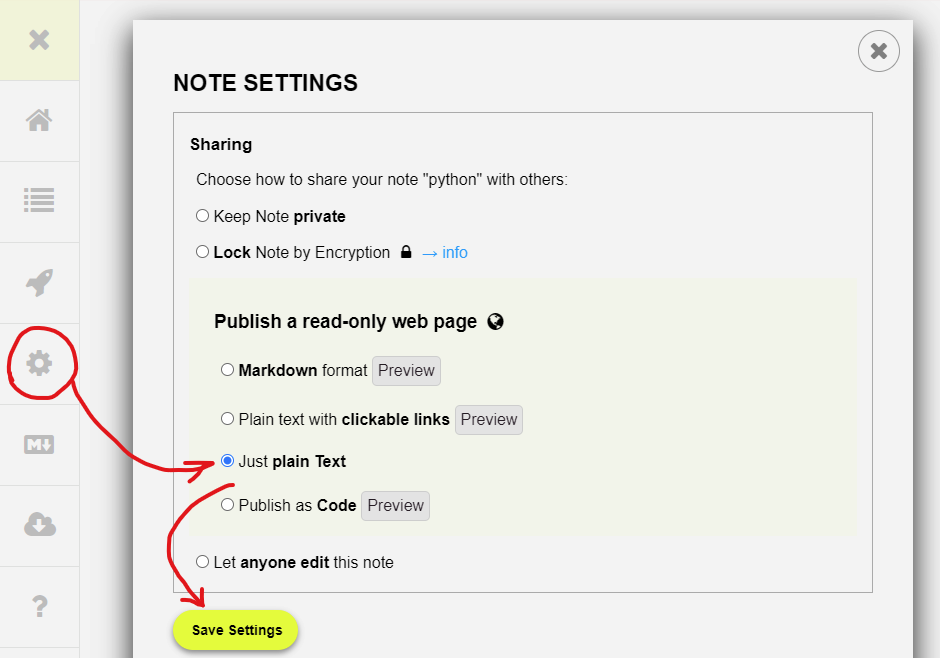
2. Consuming Plain Text via Scripts and Command Line
- Access the Note as Plain Text: To retrieve the note as plain text, simply append
?v=plto the URL. For example:https://demo.shrib.com/someNote?v=pl - Sharing the Plain Text URL: Share this URL with your team or use it in your automated scripts. This URL will return the content with
Content-Type: text/plain, ensuring clean, unformatted text. - Using
wgetorcurlto Fetch the Plain Text: You can use either one of these commands to download the plain text directly from the command line:wget -O config.txt https://demo.shrib.com/someNote?v=pl
orcurl https://demo.shrib.com/someNote?v=pl -o config.txt
downloads the content and saves it asconfig.txt.
By following these steps, you can seamlessly share and consume plain text files using Shrib.com PRO. This feature enhances your capability to automate processes, manage configurations, and distribute content effectively.
For your feedback and questions, contact us here.